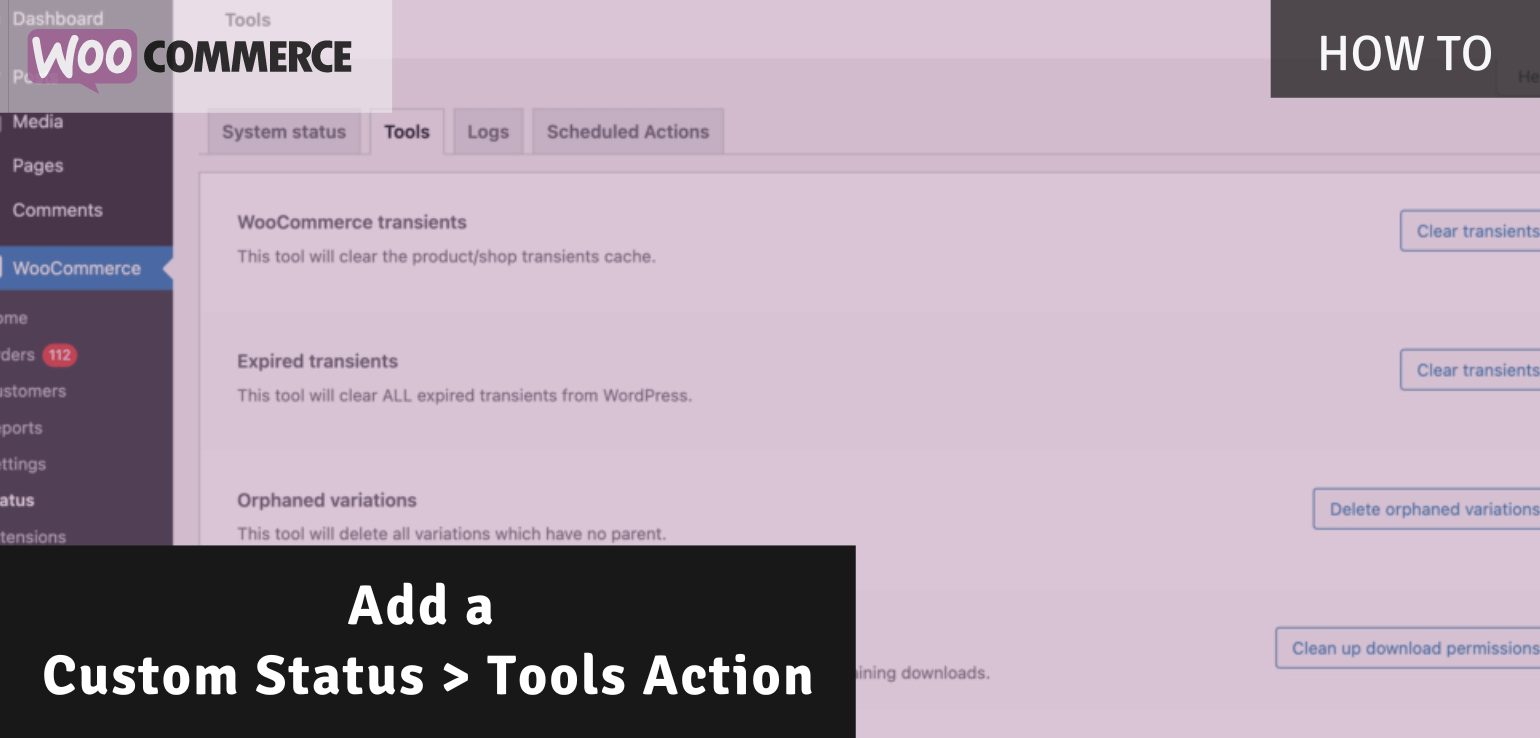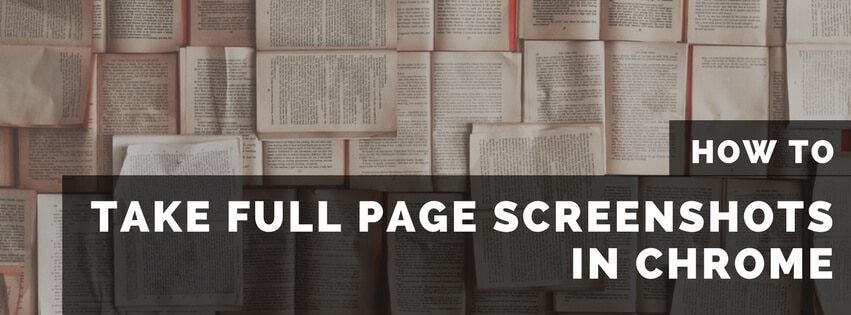How to Add a Custom Status > Tools Action in WooCommerce
As a plugin or theme developer that works with WooCommerce you may have some actions that need to be ran incidentally. Maybe on an schedule, or allowing this action to be triggered manually. The latter is what I’m focussing on in this post today. WooCommerce has a place for adding such actions in the WooCommerce […]