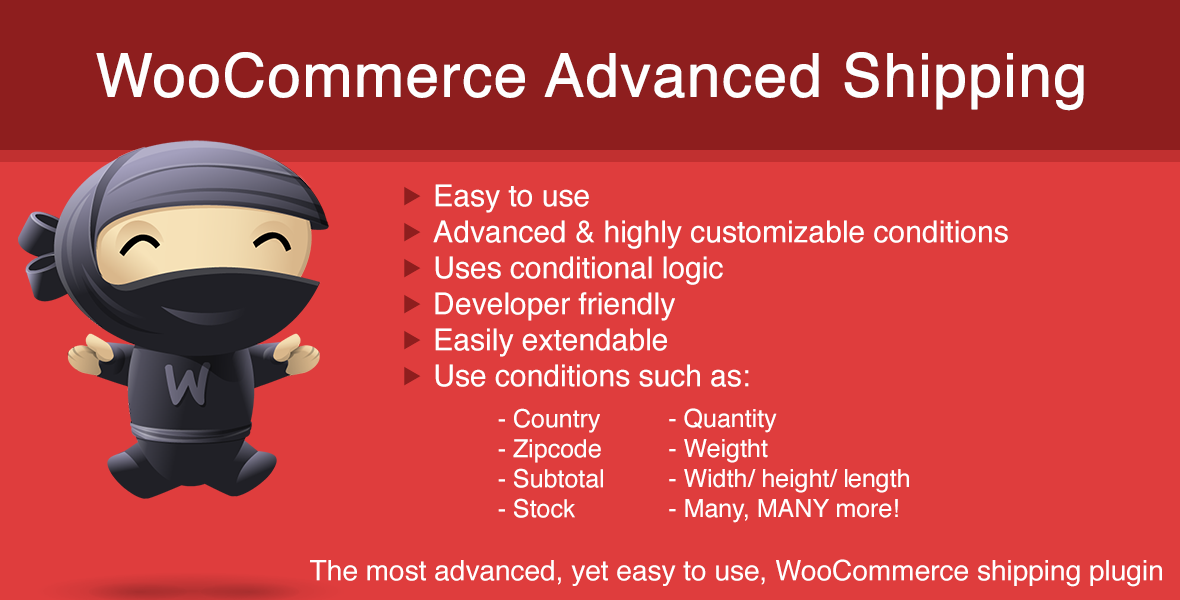
WooCommerce Advanced Shipping has been released some weeks ago, but never got introduced on here. Anyone who is looking for a nice allround shipping plugin for WooCommerce, I would recommend reading further in this article as it will explain what to expect from the plugin.
WooCommerce Advanced Shipping
Lets start with a small explanation what the plugin is and does. WooCommerce Advanced Shipping allows you to create (multiple) shipping methods. Of course no-one wants all shipping methods available for every person, state, country, weight, quantity, etcetera. This is where the Conditional Logic of the plugin comes in.
Conditional Logic
That might sound difficult and hard to some people, but I’ve made it as easy as possible in the plugin. All you need to do to create a condition rule is:
1. Select an condition
2. Select an ‘Operator’
3. Select/fill in a value
Selecting a condition
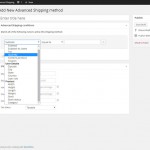 When clicking the ‘condition’ drop down you will see a list of conditions to choose from. Take a look at the screenshot on the right to see the conditions that are available when you install the plugin. Any of these conditions can be used to restrict the created shipping method.
When clicking the ‘condition’ drop down you will see a list of conditions to choose from. Take a look at the screenshot on the right to see the conditions that are available when you install the plugin. Any of these conditions can be used to restrict the created shipping method.
Lets use Country for example in this post.
Selecting a Operator
In the operator you will find 4 options you can select from:
- Equal to
- Not Equal to
- Greater or Equal to
- Less or Equal to
I think #1 and #2 speak for themselves, when using the ‘Equal to’ operator, the (going to select) value should equal to the customers (shipping) Country.
When choosing the ‘Not Equal to’ operator, it will exclude the shipping method from any customer that will have set his shipping Country to the selected value.
Selecting a Value
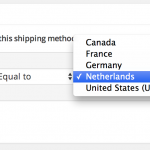 When you change the ‘Condition’ drop down, you will notice that the value field will display a loading icon and soon after will display a field. This is because not every condition has the same field type and possible drop down options.
When you change the ‘Condition’ drop down, you will notice that the value field will display a loading icon and soon after will display a field. This is because not every condition has the same field type and possible drop down options.
When done loading (should take less than a second on most conditions), it can display a text field or a drop down. When there’s a drop down it will contain all the possible values you can choose from. In a text field you can set your own input value.
For this example, all countries will be in the drop down if you’ve set-up your shop to sell to specific countries.
End result for this simple example; Shipping method to the Netherlands is $10,-
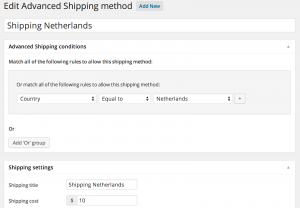
Combining conditions
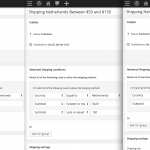 You probably already noticed the ‘+’ button after a (each) condition. When clicking this button, it will automatically add a new condition row where you can set extra condition that needs to be met to allow the shipping method. This way you can combine it to set different shipping rates for e.g. weight, subtotal, quantity etcetera.
You probably already noticed the ‘+’ button after a (each) condition. When clicking this button, it will automatically add a new condition row where you can set extra condition that needs to be met to allow the shipping method. This way you can combine it to set different shipping rates for e.g. weight, subtotal, quantity etcetera.
In the screenshot on the right you see thee browser screens, each with one shipping method created for shipping to the Netherlands. In the example the shipping costs are divided by the subtotal of the cart. If your order is more expensive, you will pay more shipping costs. Although there are three shipping methods, the user will only see one shipping methods with how the subtotal conditions are set-up.
Condition groups
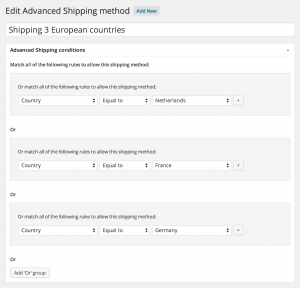 For those who’ve paid good attention to the screenshots might have seen the ‘Add Or group’ button below the condition. This button adds en entirely different condition group to your conditions. When working with conditions groups, all conditions in just one of the condition groups need to be met when the shipping method will be displayed. This way it will be easier to group shipping rates with the same name/costs without having to create new of shipping methods.
For those who’ve paid good attention to the screenshots might have seen the ‘Add Or group’ button below the condition. This button adds en entirely different condition group to your conditions. When working with conditions groups, all conditions in just one of the condition groups need to be met when the shipping method will be displayed. This way it will be easier to group shipping rates with the same name/costs without having to create new of shipping methods.
In the example in the right, this shipping method will display if a user has the shipping country set to; Netherlands OR France OR Germany.
Shipping method settings
Below all the conditions you’ve got a second box with some settings. In this settings area you can set the shipping title and some different shipping price options.
Shipping costs: Fill in the shipping costs you want to charge to the customer, empty or 0 is free. Only numbers are possible.
Handling fee: Extra handling fee, this is a one-time costs like shipping costs, this can be a number or a percentage (use percentage sign to set percentages. E.g. 5%).
Cost per item: Set the price that will be calculated per item, this includes quantity. This field can be a number or percentage.
Cost per weight: This fee will be multiplied by the amount of weight the customer has in his cart.
Tax status: Applies taxes if its setup in WC -> Settings -> Tax
Setting up cost per product / shipping class / category
If you have the need to setup some more advanced shipping cost, using the extra WAS Advanced Pricing extension would be a great addition. This extension allows you to add cost on a per product, shipping class and category basis. In addition to that, it also allows you to setup weight based shipping more easily and quickly from within one shipping rate.
With the WAS Advanced Pricing extension you can setup the advanced cost based on minimum and maximum quantities added to the cart, subtotal of the selected category / shipping class, or the weight of the selected category / shipping class products in the cart.
Within this extension it is also possible setup:
- Cart and/or group subtotal percentage cost (e.g. add 10% of shipping class ‘A’ subtotal to shipping cost)
- Setup cost per interval (e.g. add $2 shipping cost per each 10 quantity of shipping class ‘A’)
- Easier then ever add cost per additional item in the cart
Examples
Pictures say more than a thousand words, so there are some screenshots on how you could use the plugin:
Test it yourself
You can always test the plugin out yourself via de demo website: http://was-demo.jeroensormani.com/
Hope you liked this introduction of WooCommerce Advanced Shipping. Feel free to post any questions or remarks about the plugin.
Oh, can’t forget to post where you can get this: Its available on CodeCanyon for a ridiculous low price of $17,-
Got a pre-sale or support question? Feel free to reach out to me!

















214 thoughts on “Introducing WooCommerce Advanced Shipping”
Hi There,
Can you tell me if this plugin will work with the woocommerce product vendors plugin?
We need every seller to be able to set where they ship to when they list a product.
Kindest Regards
Hylton
Hi Hylton,
There’s no specific functionalty build in for that plugin at the moment. I’m not sure how that plugin works, but I do think it will need a bit of customization to make it work nicely together, especially if you want the vendors to setup their own shipping rates.
I hope that answers your question at least for a part (maybe a bit vague). Please let me know if you have any other questions.
Cheers,
Jeroen
Hi Joroen,
I was looking at your plug in and was wondering if it could do the following:
I have a website that offers products through WooCommerce. The people I work for just asked me to set up a store on our WP site. So we have 3 items on it now. They want to offer different methods for free shipping per item. For one item, they want it to where if you buy 3 or more of that product, you’ll get free shipping. Another one is the same way, buy 2 to get free shipping. Is there a way using your plug-in that I can set these different shipping methods for each individual product?
Thanks!
Hi Brandon,
This would be a challenge to setup. It could be possible depending on how you’d want to setup the shipping cost for the other items.
For example, with the WAS Advanced Pricing extension it is possible to setup cost per item (quantity based). So for example, you can set its costs X for 1 of this product, and free for 2+ of this product.
Not sure if that’ll fit your needs.
Cheers,
Jeroen
Hi Jeroen,
I have the Australia Post plug in to calculate international shipping charges. My problem is, If a customer orders 1 item to be sent to China, shipping charge is $45.50..if he orders 2 items, shipping charge is $91.00 (the store calculates the 2 items as individual deliveries). The actual charge for the 2 items (as 1 delivery) should be $60.00. Does your Advanced Shipping Plug in solve my problem and integrate with Australia Post?
Cheers Grant
Hi Grant,
The WooCommerce Advanced Shipping plugin doesn’t integrate with any shipping carrier plugin. It ‘only’ allows you to setup your own shipping rates.
If needed, you maybe could re-create the AUS post shipping rates inside the plugin though.
Cheers,
Jeroen
Hi Jeroen,
Thanks for your quick reply. How hard is it to recreate the Australia Post shipping rates inside the plug in? Would I be able to do it with your instructions?
Regards
Grant
Hi Grant,
I don’t know how the AUS post shipping rates are build up, so I wouldn’t dare to say that..
I have set 4 different shipping methods, depending on the shipping method and specific product category will add 50% more to shipping cost, ex. if i select 2nd day ($30) and have 2 products the shipping will increase to $45. Is this possible with your plugin?
Hi Fernando,
It sounds like you want to modify existing shipping rates, is that right?
If so, the WAS plugin ‘only’ allows you to create your own shipping rates.
That said, the shipping setup in your comment can be created in the WAS plugin itself (2 products => $45 shipping).
Hope that answers your question 🙂
Hi,
I’m reading your documentation but I have a problem.
I want to confiure my shipping whit this rules:
I have a basic configuration and 2 shipping classes: small product, big product.
I want to configure the price of the shipping by the number of products in my cart. If I buy a single product, the cost should be 10€, but if I buy two products it should be 10€ + 8€(the second product) and 3 products 10€ + 8€ (2nd) + 8€ (3th)… It’s possible this configuration?
Thank you so much
Best regards
Hi Amanda,
It is possible to set such thing up, depending on your more exact needs there are a couple possible solutions:
1) Setup multiple shipping rates, each with different quantity condition ranges and setup pricing accordingly
2) If these rates go for each product, its also possible to do this: Shipping cost: $2, cost per item $8. That way the first one is $10, and each following $8.
3) The WAS Advanced Pricing extension will allow you to setup shipping cost per shipping class (per quantity) if thats what you’re looking for.
Hope that helps 🙂
Cheers,
Jeroen
Hello Jeroen,
Great plugin but I can’t configure it. Is it possible to reach you by phone?
With kind regards,
Jay
The Netherlands
Hi Jay,
Sorry, but I don’t provide support over the phone.
I’m more than happy to answer any questions you may have though via email: https://jeroensormani.com/woocommerce-advanced-shipping/support/
Thanks,
Jeroen
I have 5 shipping zones with the lowest cost one set at the top – so it is the default – many orders come thru without the customer choosing the correct shipping method
is there a way to put “Select Shipping” at the top – which will force them to look at the options
and can it be made a required field – so the order don’t come thru with no shipping at all
Hi,
It’s not possible to set a empty default option at the top.
Note that the drop down feature is being removed from WC in version 2.5, so using radio buttons may be recommended.
With that, you can also set the priority of the default shipping rate, which would also be useful in your scenario.
Cheers,
Jeroen
Hello Jeroen,
I am thinking about purchasing your plugin.
Here is the Shipping Configuration required :
United States:
1st Item:
T-Shirt 6.95each additional shirt would be $2.95
Hoodies: $7.95,each additional hoodie would be $3.95
All Mugs andPhone Cases $6.95 and each additional item would be $2.95
ALL OTHER COUNTRIES:
1st Item:
T-Shirt $9.95 each additional shirt would be $4.95
Hoodies: $9.95,each additional hoodie would be $4.95
All Mugs andPhone Cases $9.95 and each additional item would be $2.95
Can I use your plugin to configure how I want it to be with my Shipping requirements above?
Secondly, we are thinking of offering free + shipping . Will this plugin do the job or the one your are promoting above..
https://wordpress.org/plugins/woocommerce-advanced-free-shipping/
I look forward to your response.
Thanks
Howard Vernon
Hi Howard,
It is possible to set that up with help of the WAS Advanced Pricing extension
The WooCommerce Advanced Shipping plugin can do anything the WAFS plugin can do, so no need for both 😉
Cheers,
Jeroen
I have added a new “Phone” field to the delivery address using the info here
https://docs.woothemes.com/document/tutorial-customising-checkout-fields-using-actions-and-filters/#section-3
but the field is not coming through in the admin emails
can you help me with this?
Hi Jeroen,
We’ve just bought your plugin to use on our new woocommerce shop. 🙂
http://www.micocouture.com
Our product prices range from a few Euros to over a hundred Euros and we ship worldwide so we need to use a wide range of shipping services. (!!! D: )
Is there a way to get your plugin to use “Shipping Class” in the same way that it uses “Product Categories”? I would really like to use Shipping Class to set the condition that all items in the basket must be of a specific Class. Or that there must be no items of a specific class in the basket.
Thanks,
Nick
Hi Nick,
I have an extension script available that adds a ‘shipping class’ condition that behaves like the ‘category’ one.
If you can reach out to me here: https://jeroensormani.com/woocommerce-advanced-shipping/support/ I can send it over 😉
Thanks,
Jeroen
Hi,
Bro Can you Please Describe how can we add advance pricing with the plugin specific product advance pricing tab is not displaying??
Thanks
Hi,
You can get the WAS Advanced Pricing extension by contacting me here: https://jeroensormani.com/woocommerce-advanced-shipping/support/
Jeroen
Hello,
It was possible to purchase an extend license?
Auban
Hi Auban,
It is not possible to purchase an extended license. If you’d like to receive support on multiple sites, you’d need to purchase a license for each site 😉
Cheers!
Jeroen
Hi Jeroen,
Ik werk met de WooCommerce price measurment plug-in. Een klant moet eerst de lengte en breedte zelf ingeven alvorens de prijs berekend wordt. Bij bepaalde productcategorieën zal er een verzendtoeslag gerekend bij het overschrijden van een breedte van 120, boven op de huidige (vaste) verzendkosten. Dit wilde ik graag met de Advanced Shipping plug-in doen. Omdat dede Measurment plug-in niet op de demo site staat, kan ik helaas niet testen of deze plug-ins samenwerken.
Vragen:
1. Werken de plug-ins samen en is dit te realiseren?
2. Wat als een product in meerdere productcategorieën valt, waarbij niet alle categorieën aan een verzendtoeslag zouden moeten krijgen?
Graag hoor ik spoedig van je.
Met vriendelijke groet,
Mariëlle
Hi Marielle,
Zojuist op je mail gereageerd 🙂
Jeroen
Hello! I think this plugin may do what I need but I want to be sure.
I need to be able to set it so that if a customer is purchasing at least X number of a specific product, it changes to a flat shipping cost. I’ll be using this in combination with a bulk discount plugin.
To clarify:
If customer buys 3 of Widget A, they pay $15 apiece, and standard shipping applies
If customer buys 5 of Widget A, they pay $10 apiece, and pay a flat shipping fee of $50.
If customer buys 5 of Widget B, all standard prices and shipping costs apply.
The bulk pricing, of course, will be handled with the other plugin – does this plugin allow for the per-product volume condition?
Thanks!
Hi Michael,
Yes, you can set this up with the plugin, but you do need a extension script that I have available for a custom ‘product quantity’ condition 😉 (the normal quantity condition is based on the total cart quantity).
Just reach out to me via this form for the extension script: https://jeroensormani.com/woocommerce-advanced-shipping/support/
Jeroen
Hello,
reading your introduction to the plugin I came to impression that this is the plugin I am looking for.
But please can you confirm that using your plugin I can have the following shipping methods:
If the order price is below 100 – fixed rate
If the order price is above 100 and the weight is below 10 – free shipping
If the order price is above 100 and the weight is above 10 – table rate based on weight
Also is it possible to display a message after the user adds a product in the cart.
For example if the order total is below 100 – display a message saying that they will have free shipping if order total is above 100
Or if order total is above 100 but adding current product makes the order weight greater than 10 – display a message that free shipping is available only for weight below 10.
Thank you!
Hi Diana,
Yes, you can setup the three mentioned scenario’s with the plugin.
The plugin doesn’t allow you to display custom messages like that, but I do have this other plugin that does allow you to setup conditional messages which would perfectly fit your needs: https://aceplugins.com/plugin/woocommerce-advanced-messages/
Hope that helps 🙂
Jeroen
Helllo. I have some questions regarding this plugin before i buy it….i have multiple rules to aply to a shipping method:
ONE
1. City A, 0-1kg, cart <= 70 euro, shipping 100 EURO
2. City A, 1-5 kg, cart <= 70 euro, shipping 200 EURO
……..(and so on)
7. City A, 20-30kg, cart <= 70 euro, shipping 500 EURO
TWO
1. City B, 0-1kg, cart <= 70 euro, shipping 105 EURO
2. City B, 1-5 kg, cart <= 70 euro, shipping 110 EURO
……..(and so on)
7. City B, 20-30kg, cart <= 70 euro, shipping 510 EURO
THREE
1. Rest of country, 0-1kg, cart <= 70 euro, shipping 115 EURO
2. Rest of country, 1-5 kg, cart <= 70 euro, shipping 120 EURO
……..(and so on)
7. Rest of country, 20-30kg, cart <= 70 euro, shipping 610 EURO
As far as i can see from demo, it takes only first option, even though i have 2kg weight og cart. Can you help me please?
Hi Sonia,
It is definitely possible to setup these shipping rates.
When you’ve purchased the plugin, please reach out to me to get further info / the WAS Advanced Pricing extension to set things up more quickly 😉
Cheers,
Jeroen
It’s really a great plugin and available at very low cost.
I am glad i found it and didn’t buy the expensive version of this form woothemes.
Hi There – I need to create multiple shipping costs for each of my products.
ie: A book costing 10.00 needs to be shipped to UK for 1.20 Europe for 3.00 and Rest of World 3.50.
Each of my products has a different shipping cost to Uk, Europe and Rest of World so one size will not fit all.
Will your software enable me to do that. Also, if it does do I have to select Europe or International countries separately or is there a group Europe or International?
Many thanks.
Hi Eileen,
Short answer: yes you can set this up.
If you’d like a more elaborate answer, feel free to contact me through this form, as I’m trying to direct all support to once place 😉 jeroensormani.com/contact
Thank you!
Jeroen
Is there a way of providing multiple shipping options for one order? For example: Economy and Express in a dropdown?
Hi David,
Yes, you can create multiple shipping rates in the WooCommerce Advanced Shipping plugin, and each rate that matches the setup conditions will be shown to the customer as a option.
The displaying is done by WC though, and recently they removed the (user unfriendly 😉 dropdown option, so by default it will be displayed as radio buttons.
Cheers,
Jeroen
Ah! So, all I do is add another set of rates for the same product/conditions, and it will be added. Thank you!
Okay, I’ve tried this, by providing another set of conditions, but it still only places the one condition. One is free shipping, the other is for Express. Only the free shipping is showing (obviously cancelling the other out). Not sure what I’m doing wrong.
Okay, I went back to ensure that “Hide other options when Free shipping available” was turned off, and even though I know I turned it off, it wasn’t (well, that’s what I thought). Solved.
Thanks.
Hi, is there any option because my customer want a shipping fee per product in a specific location. For example the product cost $2 in location A, but when I select the Location B the product shipping cost will be $3, is it possible in your plugin? Thanks
Hi,
This should be possible. For example, it is possible to setup different shipping cost per country, state, city and postcode. In case you want to setup custom locations (in a custom dropdown for example), I have another blog post about that: https://shopplugins.com/setting-up-predefined-shipping/
Cheers,
Jeroen