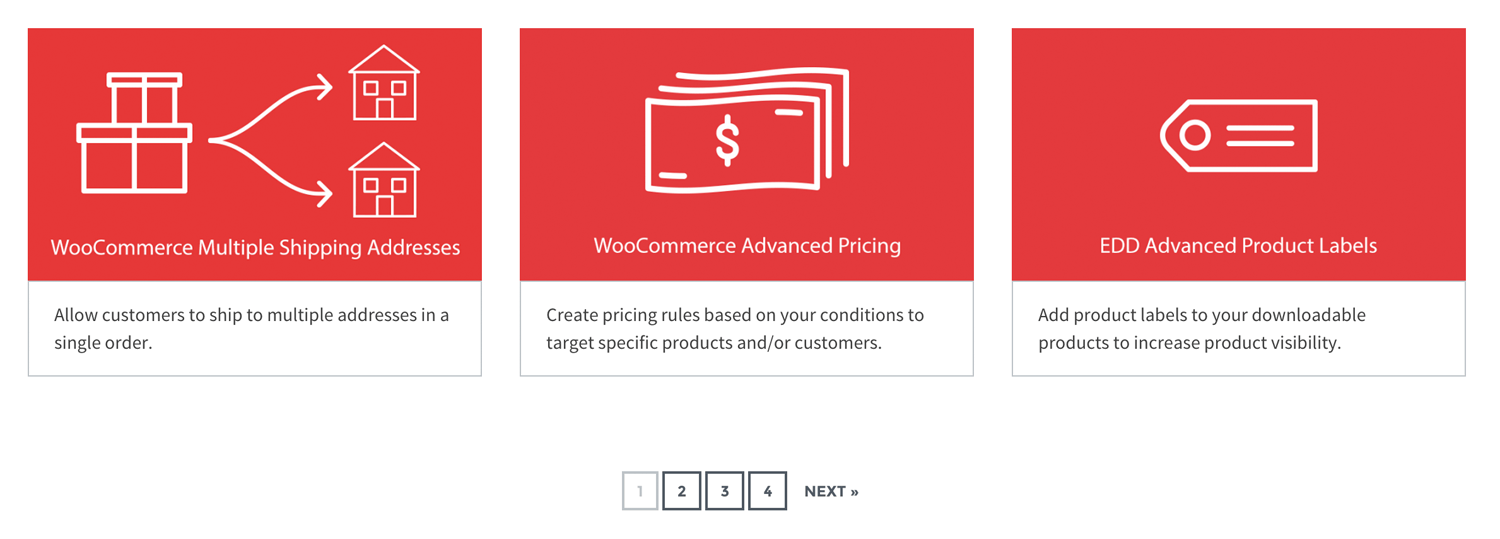
For Shop Plugins we recently had to change the number of products per page as our list of downloads grew too big to fit onto one page. Having only one product on the second page isn’t any good and will not get much attention so we decided to raise the number of products per page. We are using the category archives to display our products, but there are also a couple other ways you can display and change the number of products per page.
Default posts per page
If you are using the download archives/categories to display your products, one way of changing the amount would be by setting the WordPress setting ‘Blog pages show at most‘ which can be found under ‘Settings‘ -> ‘Reading‘. The downside of setting this is that it will affect every blog and category pages you may have on your site.
At general this is not my recommended way of setting the products per page.
Downloads per page based on archive
With a simple peace of code you can put in your (child) themes’ functions.php you can set the number of products per page based on a post type archive level. This allowed us to only modify the downloads per page on the EDD downloads archive pages on Shop Plugins.
Category pages
The example above works good nicely if you display a archive page, but won’t work if you want to change the downloads per page on a category page. For that you can use, instead of the above, the example below. This will change the number of downloads on both the Download archive, and the category pages.
Easy Digital Downloads shortcode
If you’re using the ‘ ‘ shortcode to display your downloads you’re in luck! There is an easy way to change the amount of downloads it will show on the page. By changing the shortcode simply to ‘ ‘ it will display 20 products.



One thought on “Change the products per page in Easy Digital Downloads”
Hi Jeroen
Thank you for your post above.
I am using EDD and FES and was wondering if it’s possible to display products per category on a vendor page. Now it shows the archive which displays all products of that vendor. But I would like to be able to also select a product per category which will only show products of that category AND only of that particular vendor.
I have now added 3 buttons to the vendor pages, ‘My videos’, ‘Custom Videos’ and ‘Shop’ (shop is for physical products). When those buttons are clicked, they redirect you to a different page with that particular category, but it shows the products of all vendors. What I would need to have is that it shows only the products of that category AND only of the vendor you are looking at (preferably without leaving the vendor page).
Would that be possible? (Je mag in het Nederlands antwoorden Jeroen 🙂 )
Thanks in advance.
Kind regards
David Jorissen